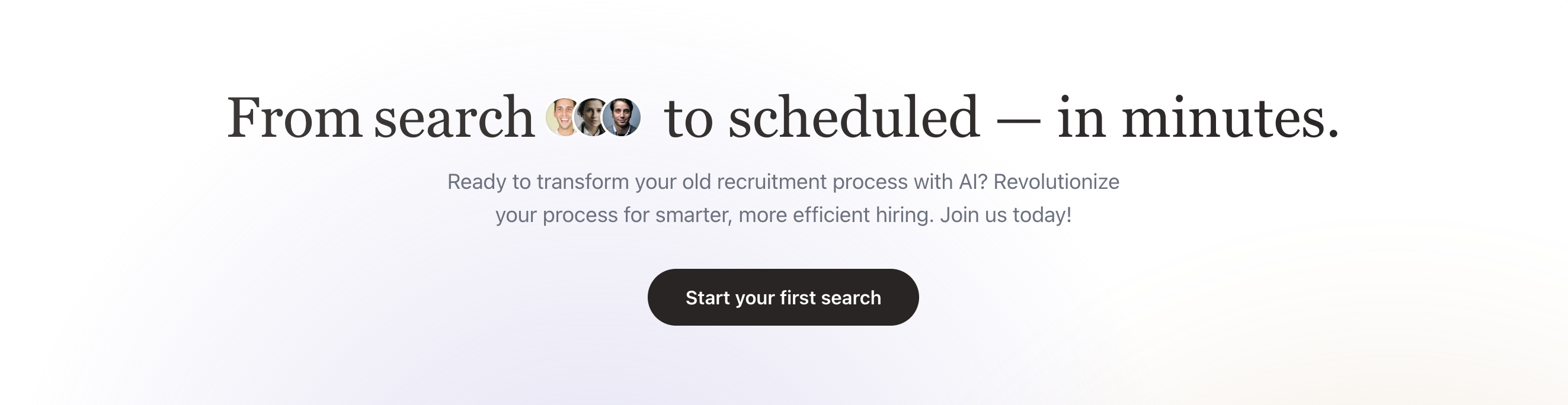Getting Started
Your Company Profile is the foundation of how Sarah, the AI recruiter, understands your organization. By providing context about your company’s identity, culture, and values, you enable Sarah to deliver interviews that are not only smart but also personalized and brand-aligned. Instead of candidates facing a generic AI, they’ll engage with an interview experience that reflects your company’s mission, tone, and culture — creating stronger candidate trust and higher conversion rates. Perfect, thanks for sharing the screenshots — they make it crystal clear how the Company Profile creation flow is structured. Let’s turn this into a polished documentation page that explains the overview, goals, and each step recruiters will follow when setting up their company profile.Goals of Setting Up a Company Profile
- Give Context to Sarah
The more Sarah knows about your agency or client, the more relevant and adaptive her questions and closing pitches become. - Ensure Consistency
Every candidate receives the same brand-aligned messaging, no matter which recruiter triggers the interview. - Promote Your Brand
Interviews showcase your agency’s identity, values, and benefits, turning every interaction into a subtle pitch. - Enhance Candidate Experience
Candidates feel valued and engaged because Sarah communicates with context, not generic prompts.
Step-by-Step Setup
When you click “Create Company Context”, you’ll be guided through five tabs: Overview, Identity, Culture, Benefits, and Additional. Each section provides Sarah with different layers of context.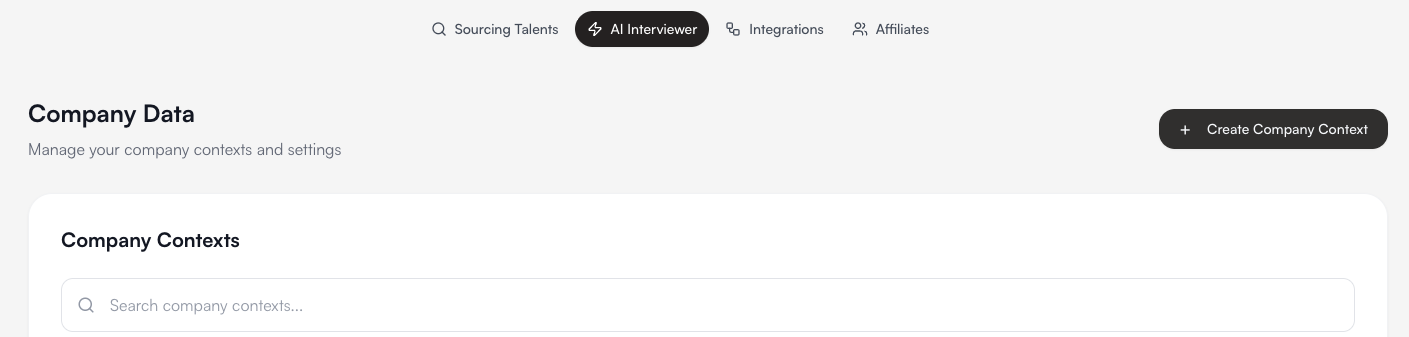
1. Overview
Provide the basic details about your company:- Company Name
- Website
- Company Size
- Industry (e.g., Healthcare, Technology, Light Industrial)
- Founded Year
- Description & Overview: A short tagline + a longer summary to help Sarah introduce your company to candidates.
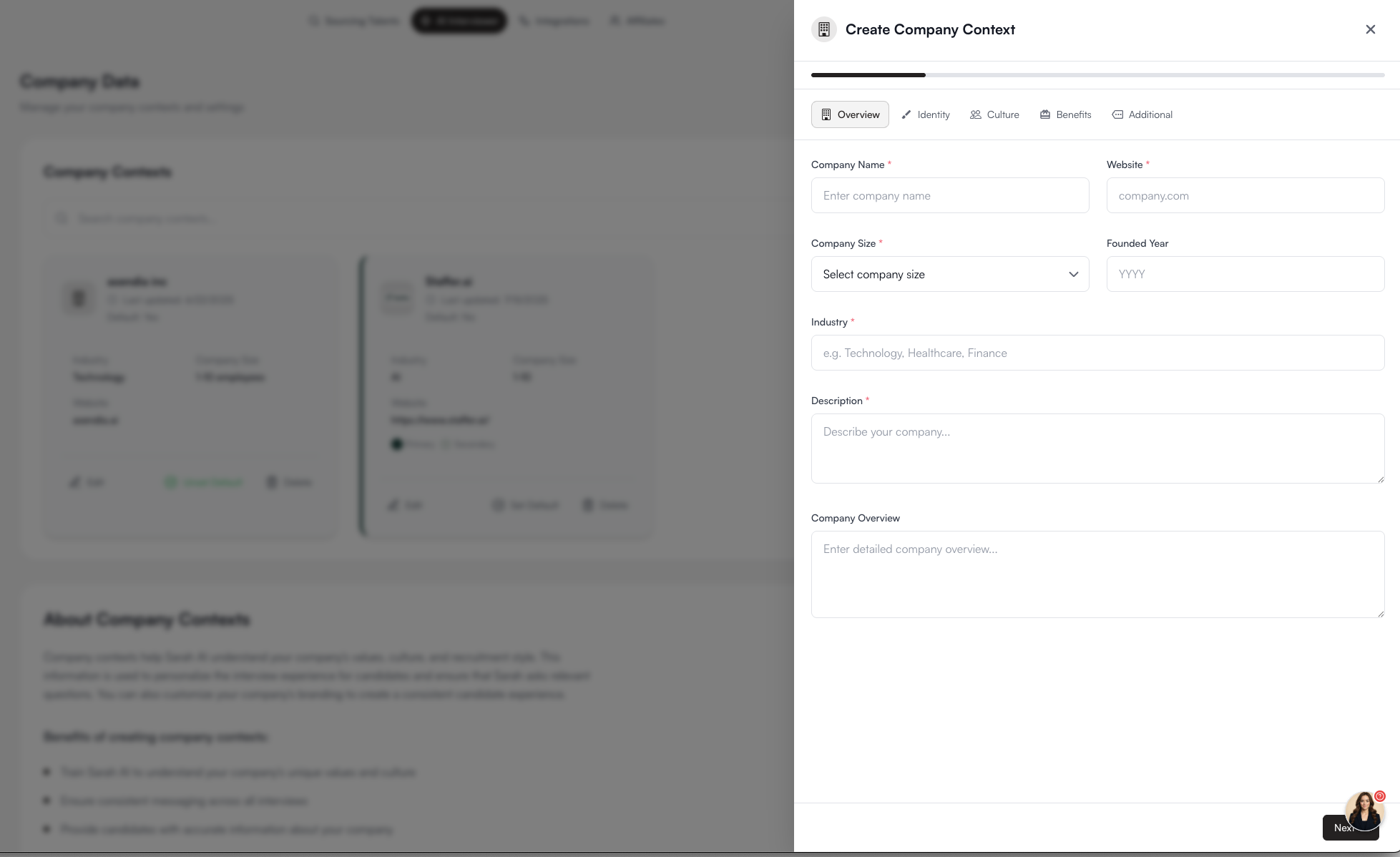
2. Identity
Define your brand identity so Sarah represents your company visually and verbally:- Logo (appears in candidate-facing emails & interview screens)
- Brand Colors (primary & secondary)
- Cover Image (for candidate portals and emails)
- Short Company Description (tagline that candidates will remember)
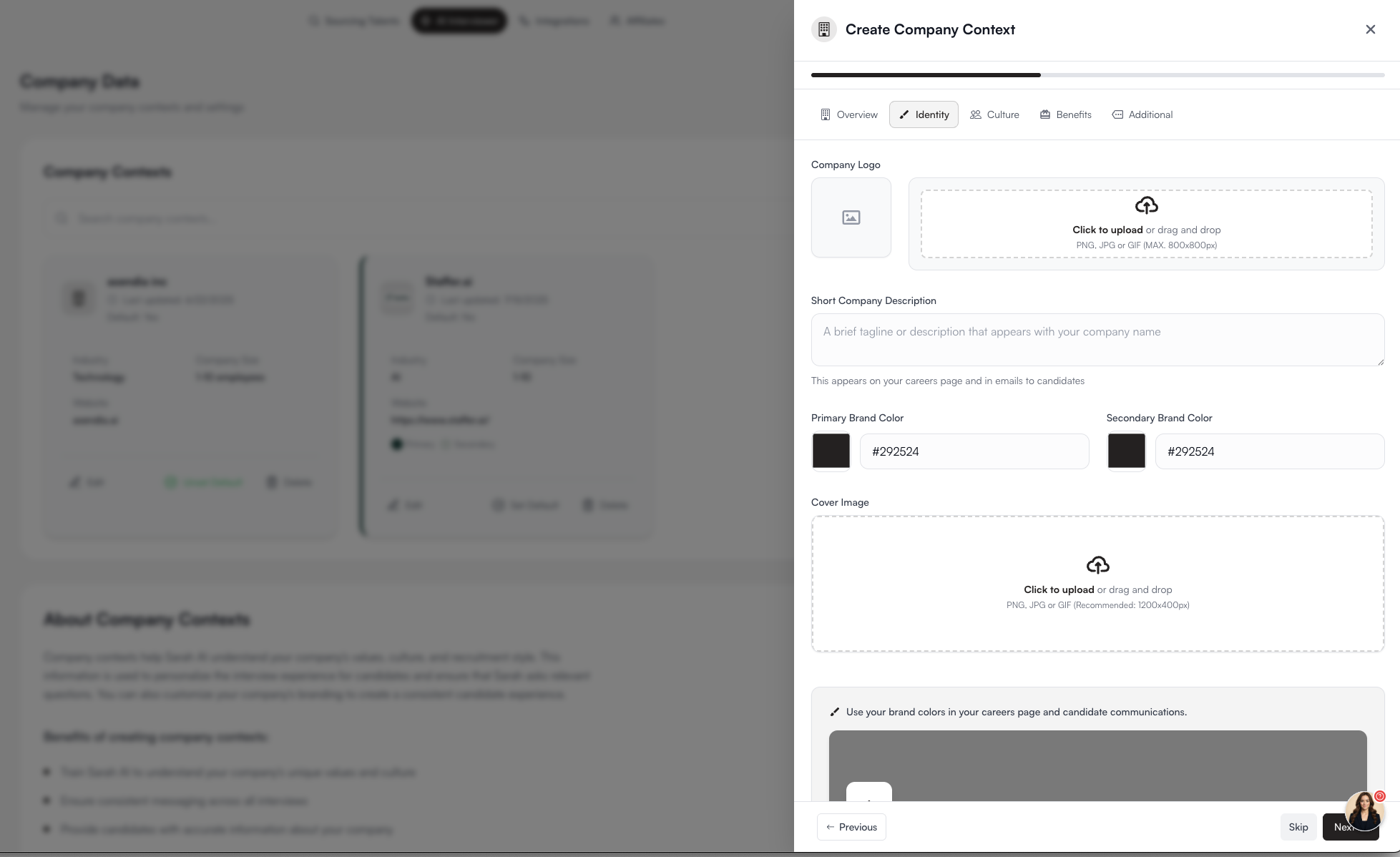
3. Culture
Describe what makes your work environment unique:- Company Values (e.g., teamwork, innovation, compliance)
- Work Environment (remote, hybrid, office-based)
- Collaboration Style (how teams communicate and work together)
- Recognition & Celebrations (how you motivate and reward employees)
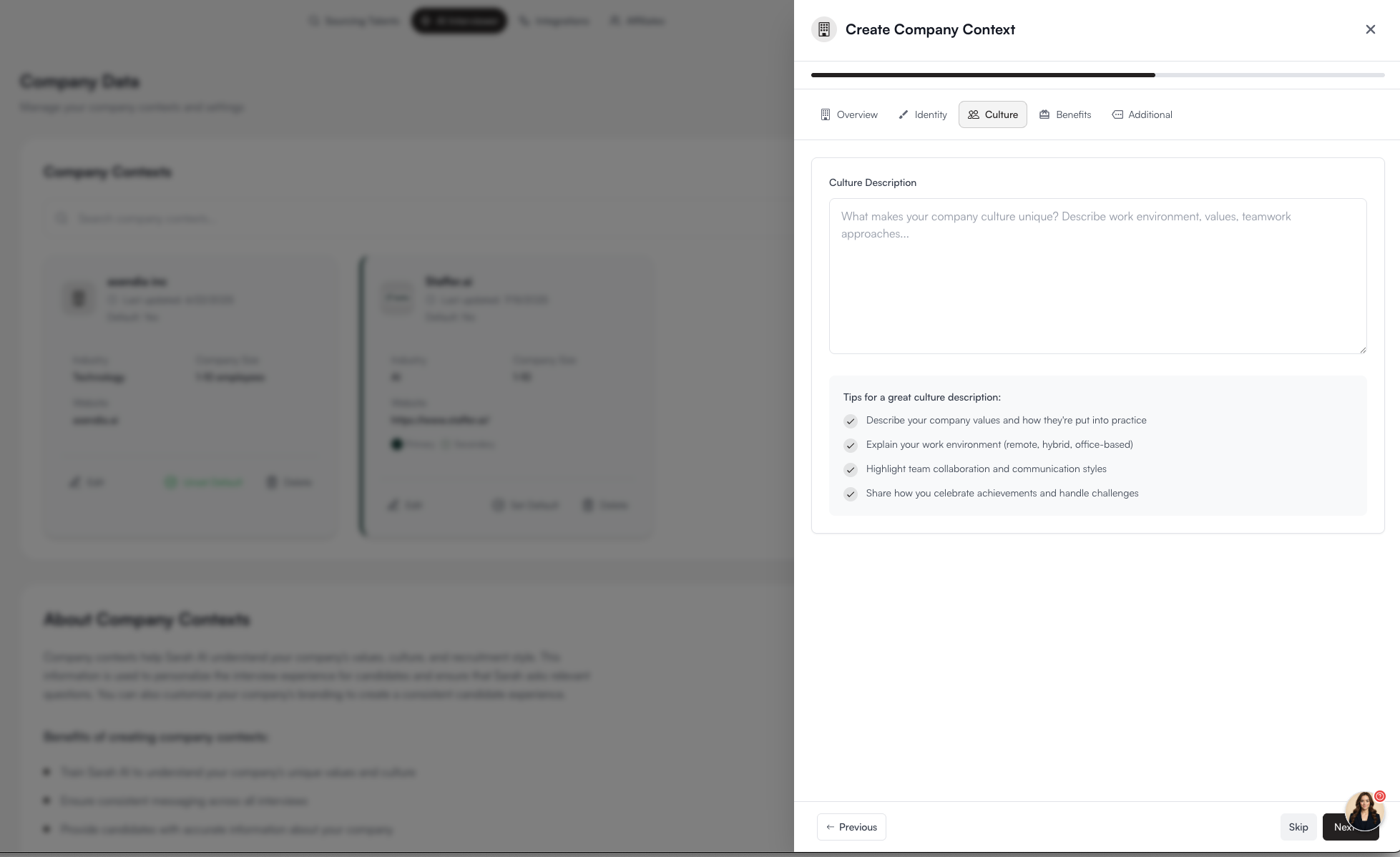
4. Benefits
Showcase the perks and opportunities your company provides:- Health insurance
- Paid time off
- Remote work options
- Retirement plans
- Professional development
- Parental leave
- Wellness programs
- Flexible schedules
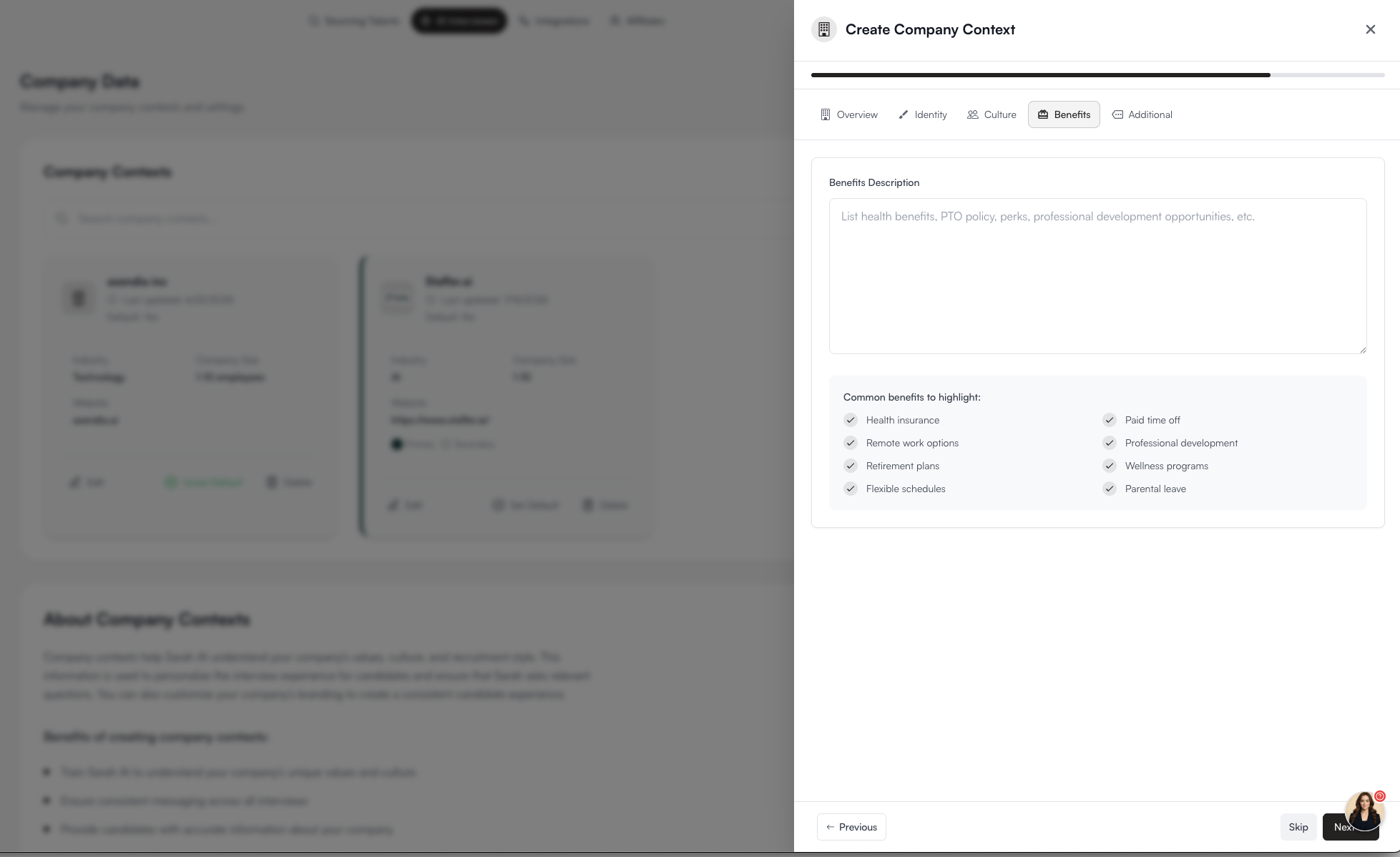
5. Additional Information
Add any extra context that makes your company stand out:- Recent Achievements or Milestones
- Future Goals or Vision
- Community Involvement or CSR Initiatives
- Awards and Recognitions
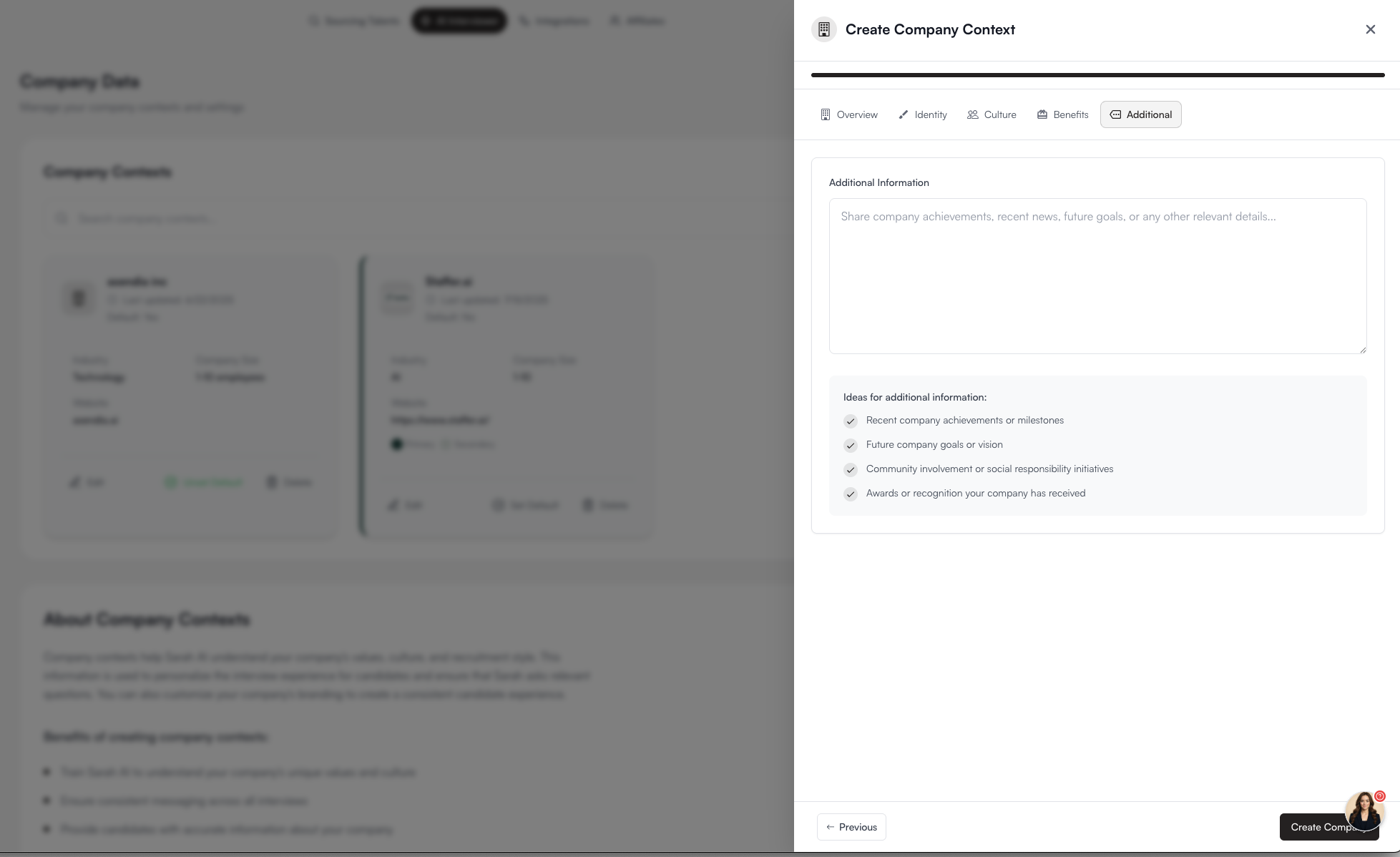
Outcome
Once completed, your Company Profile becomes a context engine for Sarah. Every interview is:- Personalized to your brand, industry, and values.
- Consistent across recruiters and candidates.
- Optimized to highlight your agency’s unique strengths and benefits.
In short: Sarah doesn’t just interview candidates — she represents your company as if she were a recruiter on your team.