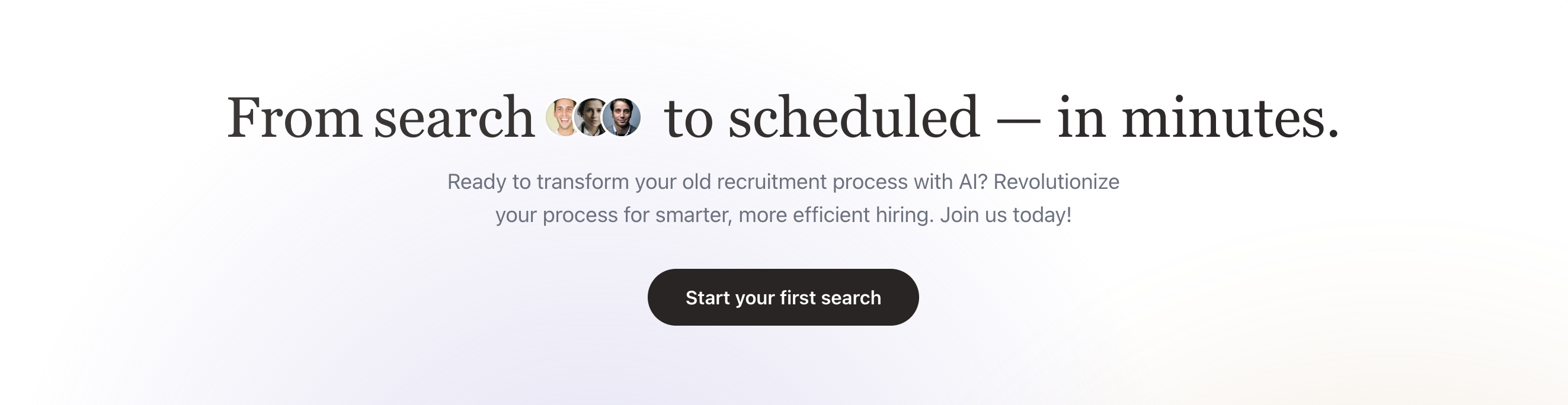Overview
The Filters Page in Asendia AI allows recruiters to refine and control the parameters of their candidate search.After entering a natural-language prompt, the AI automatically generates filters based on the recruiter’s intent — these filters can then be reviewed, edited, or expanded before running the search.
Filter Categories
1. Job Role
Define the target position and related responsibilities.The AI automatically detects and populates job titles, role keywords, and categories.
Example:
- Job Role:
Senior Full-Stack Engineer - AI-Generated Keywords:
full-stack, engineer, architecture, cloud, web - Category:
Technology - Function:
Engineer
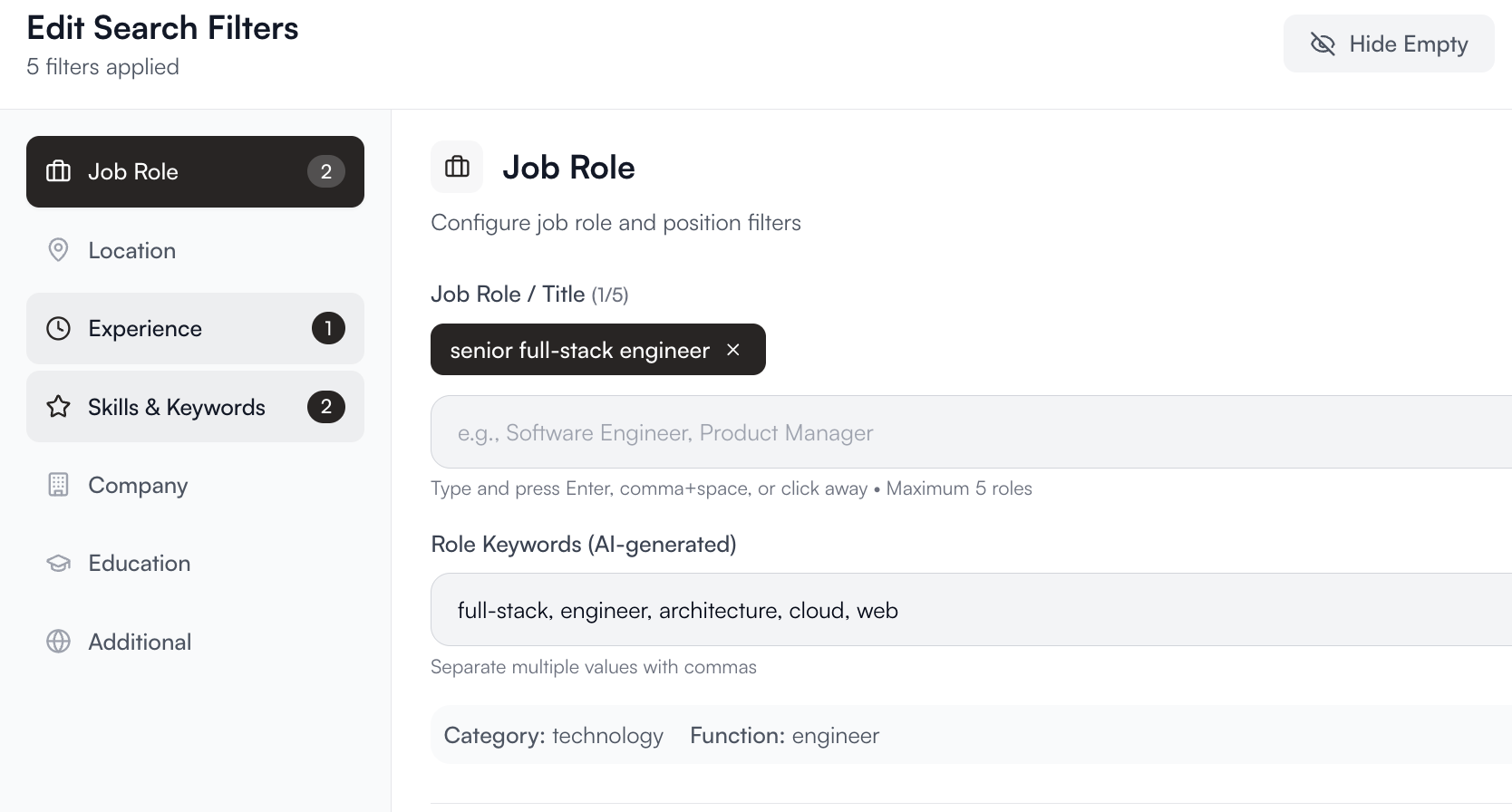
2. Location
Set geographic preferences and restrictions for candidates.You can specify city, state, country, or choose remote-ready options.
Example:
San Francisco, CA · New York City · Remote (US-based)
The AI automatically includes nearby metropolitan areas if relevant to the search.
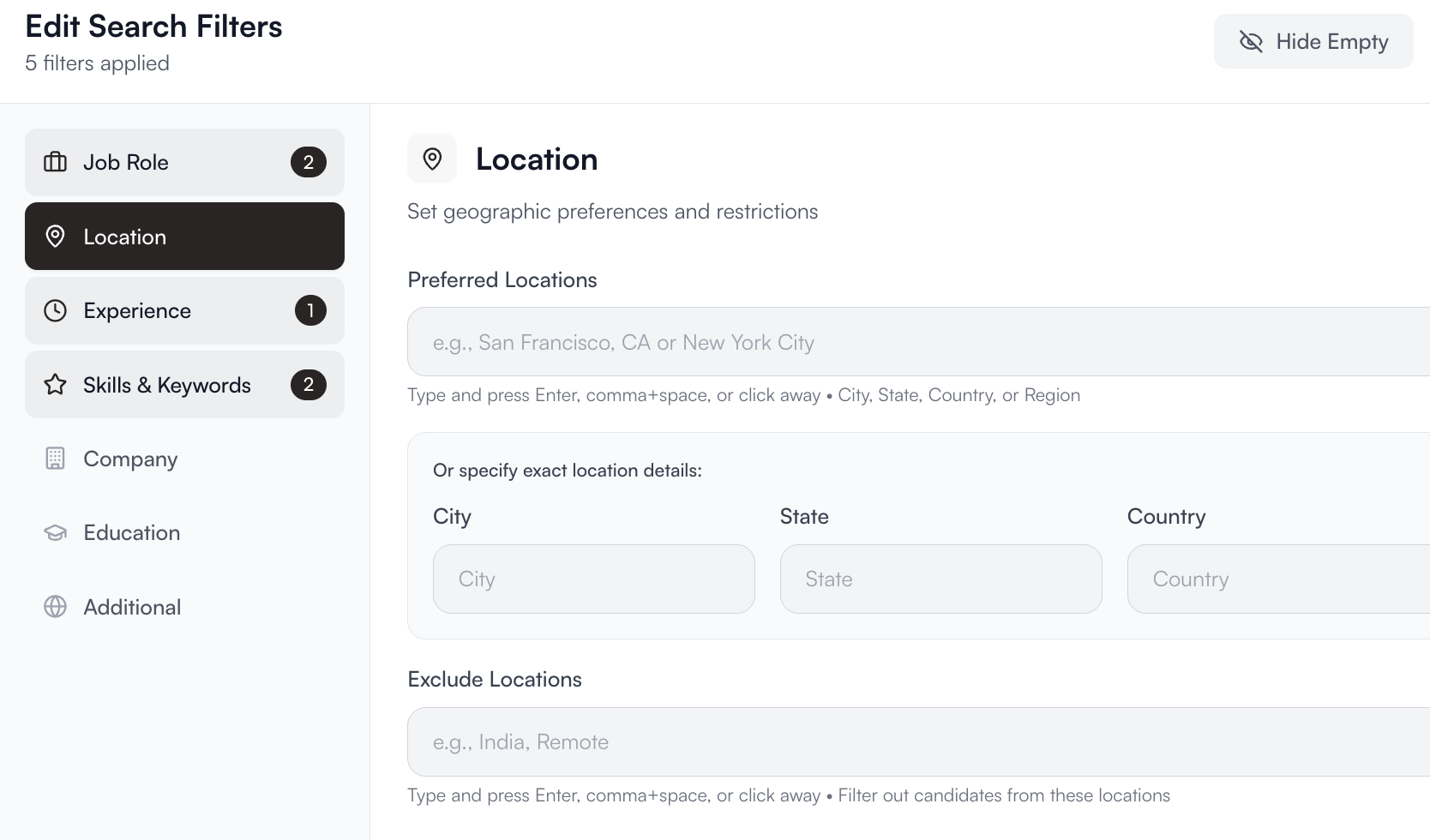
3. Experience
Define years of experience, seniority, and position level.Common tiers include:
- Entry-Level
- Mid-Level
- Senior
- Lead / Principal
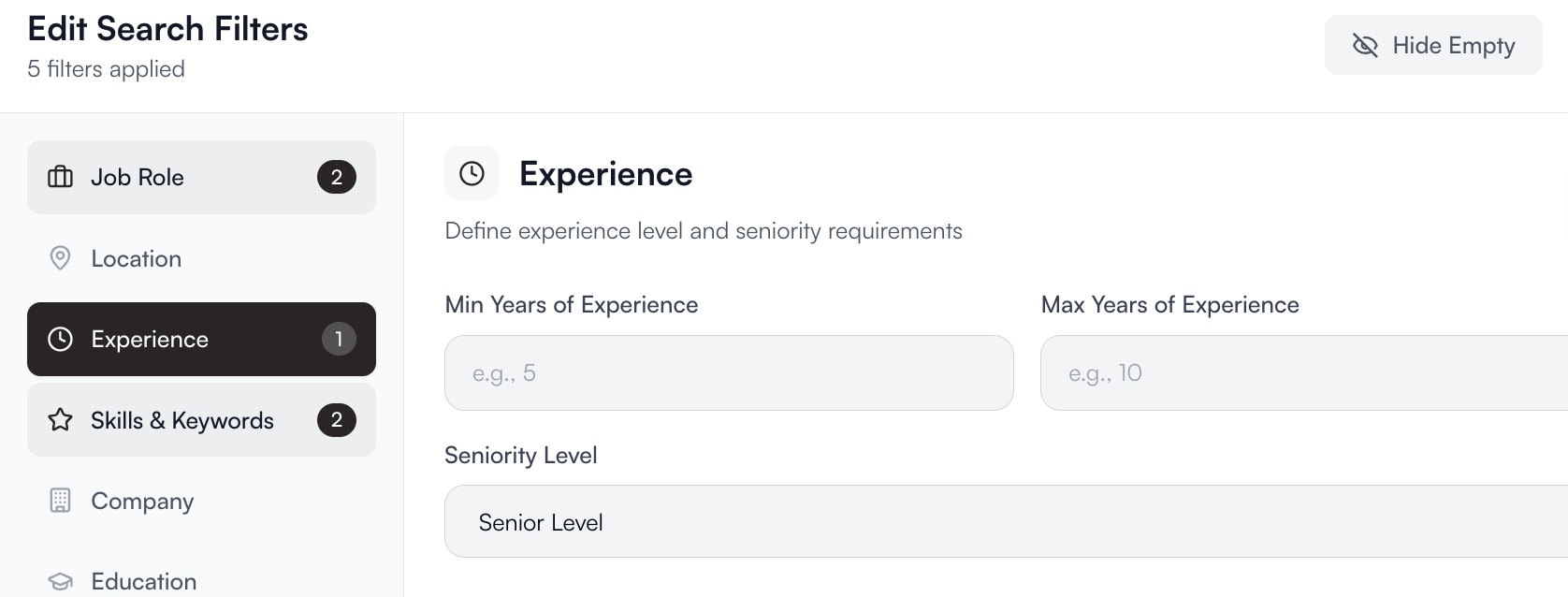
4. Skills & Keywords
Highlight the technical or domain skills required for the role.The AI extracts these automatically and groups related concepts.
Example:
If the recruiter writes “React and Node.js engineer with cloud deployment experience”,
the filters might include:
- React
- Node.js
- AWS / GCP
- JavaScript / TypeScript
- Cloud Infrastructure
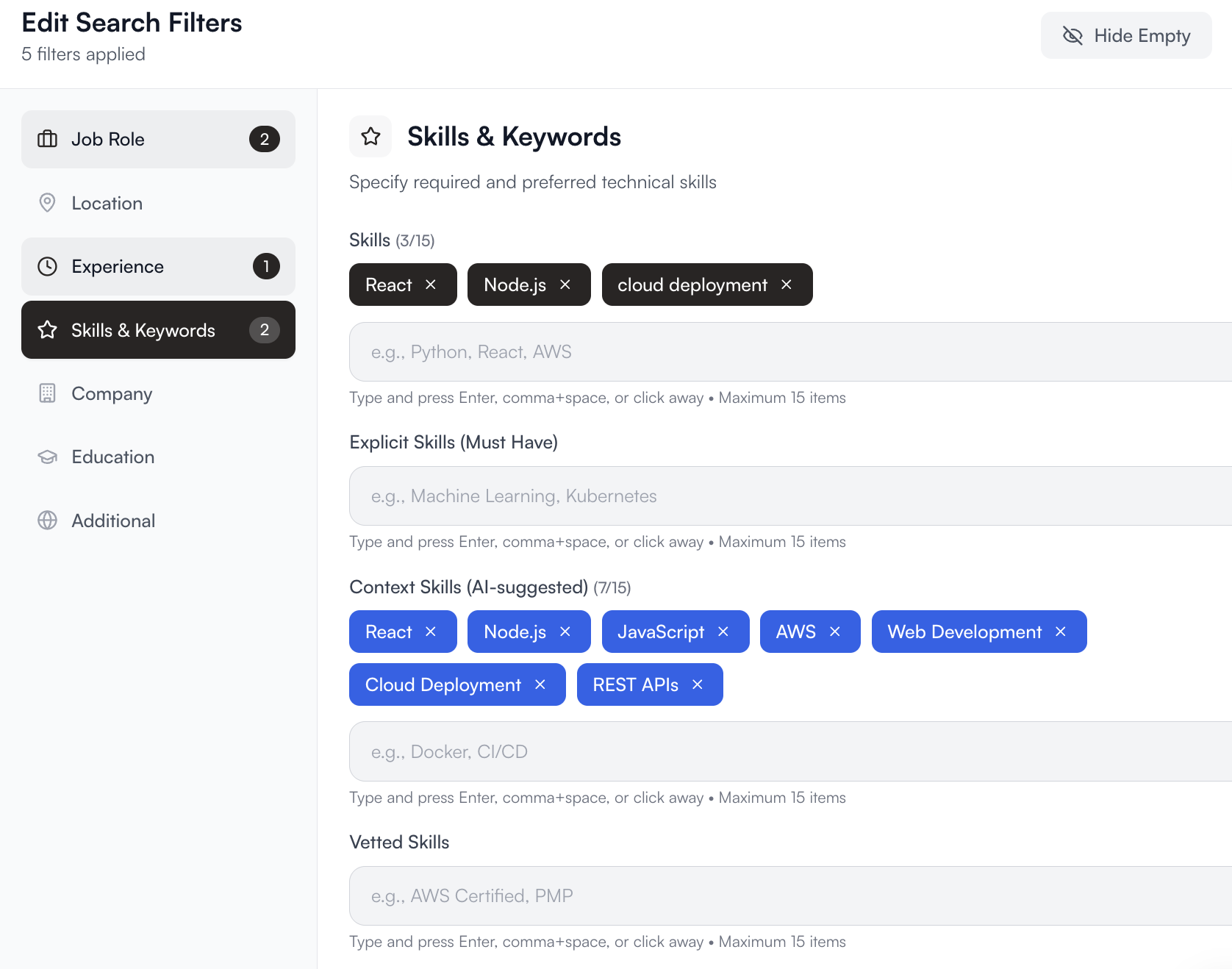
5. Company
Target candidates from specific companies or industries.Useful for competitive sourcing, benchmarking, or identifying professionals from certain market sectors.
Example:
Amazon, Meta, Stripe, early-stage startups
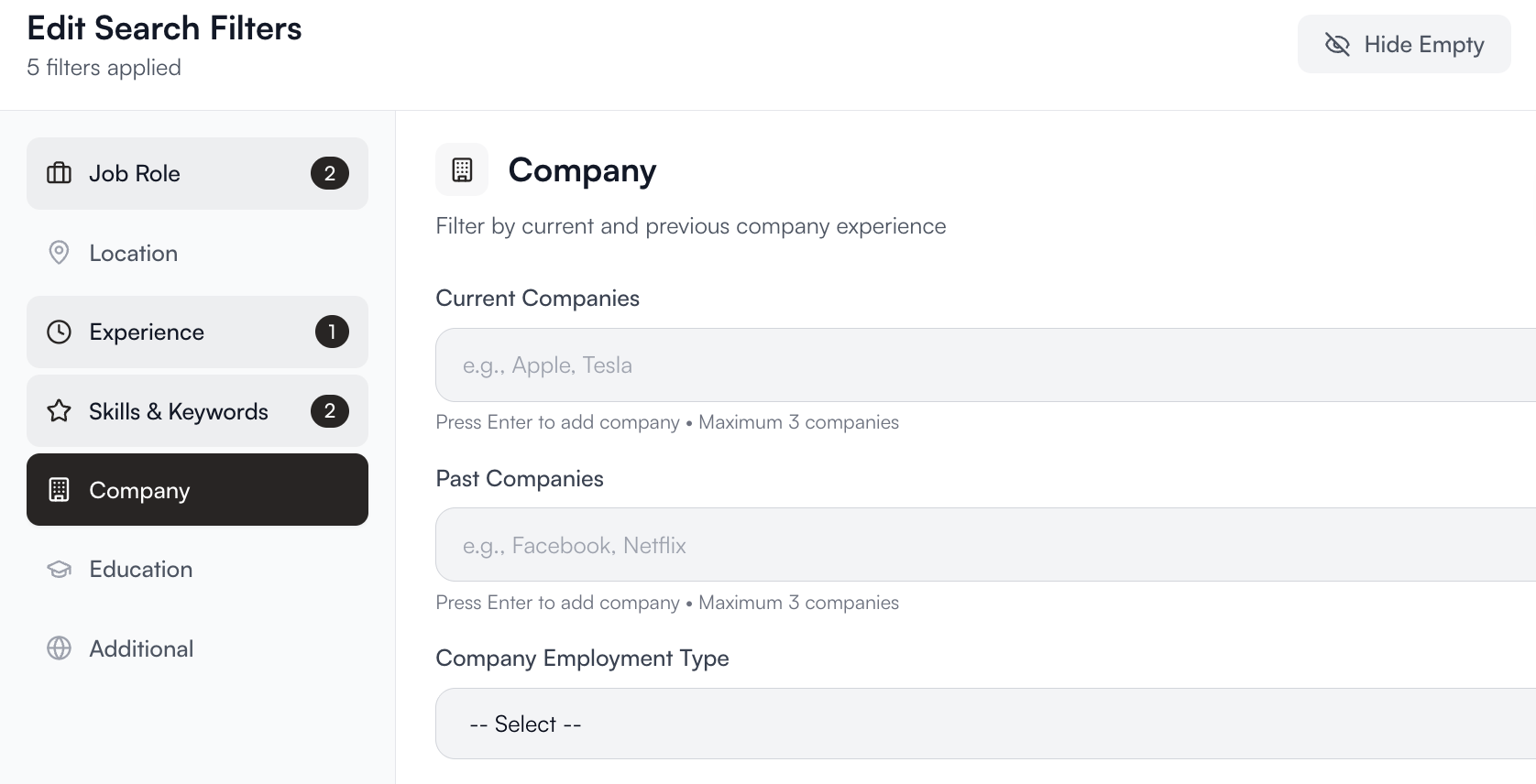
6. Education
Add filters for academic background, degree level, or field of study.Example:
-
Degree:
B.Sc. or higher -
Field:
Computer Science, Software Engineering, Data Science -
Institution: optional filter (e.g., “top-tier universities”)
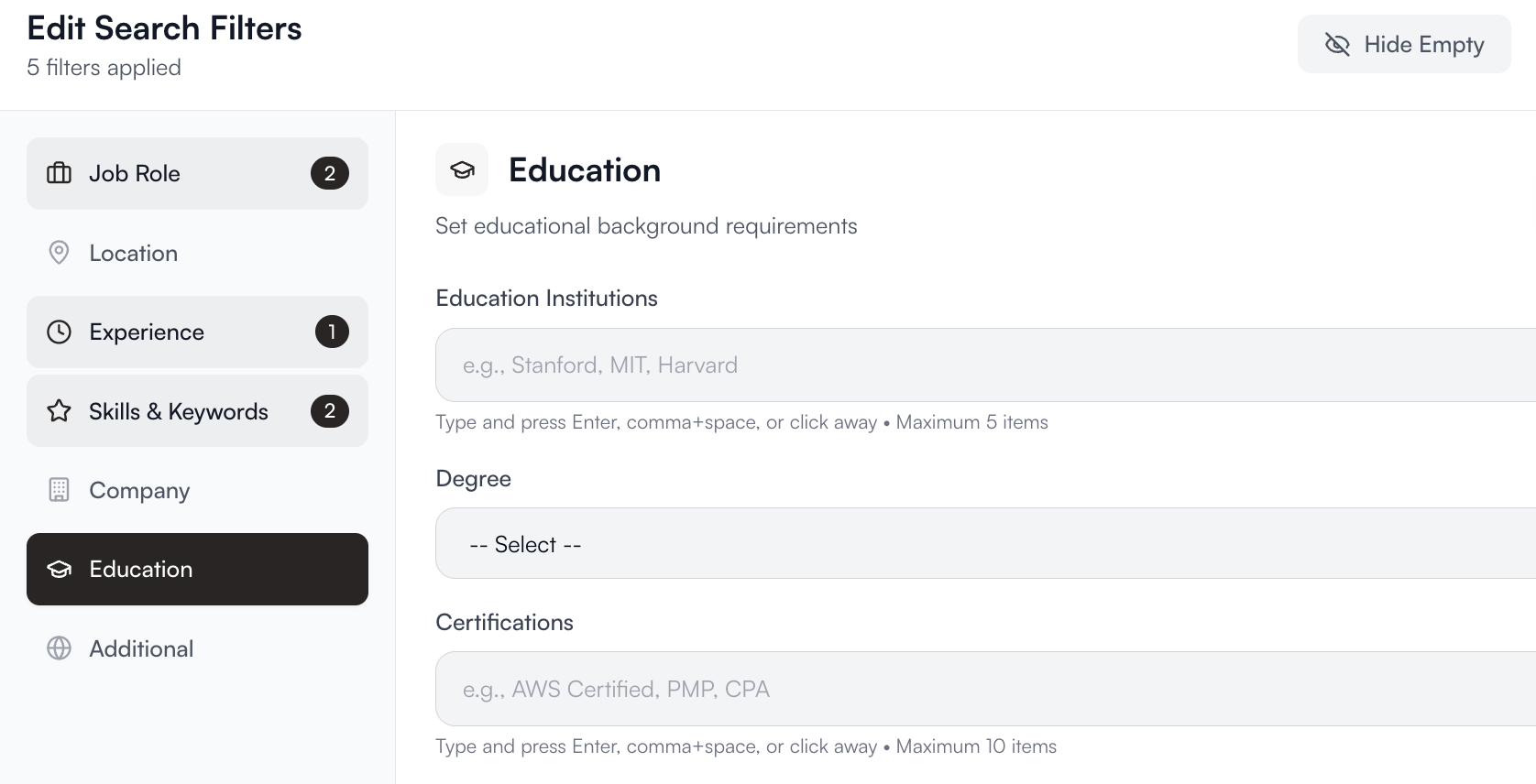
7. Additional Filters
Fine-tune your results using optional advanced filters such as:- Availability: Actively open to work / Passive candidates
- Last Activity: Recently updated profiles
- Languages: Spoken or programming languages
-
Visa / Work Authorization: When available from public data
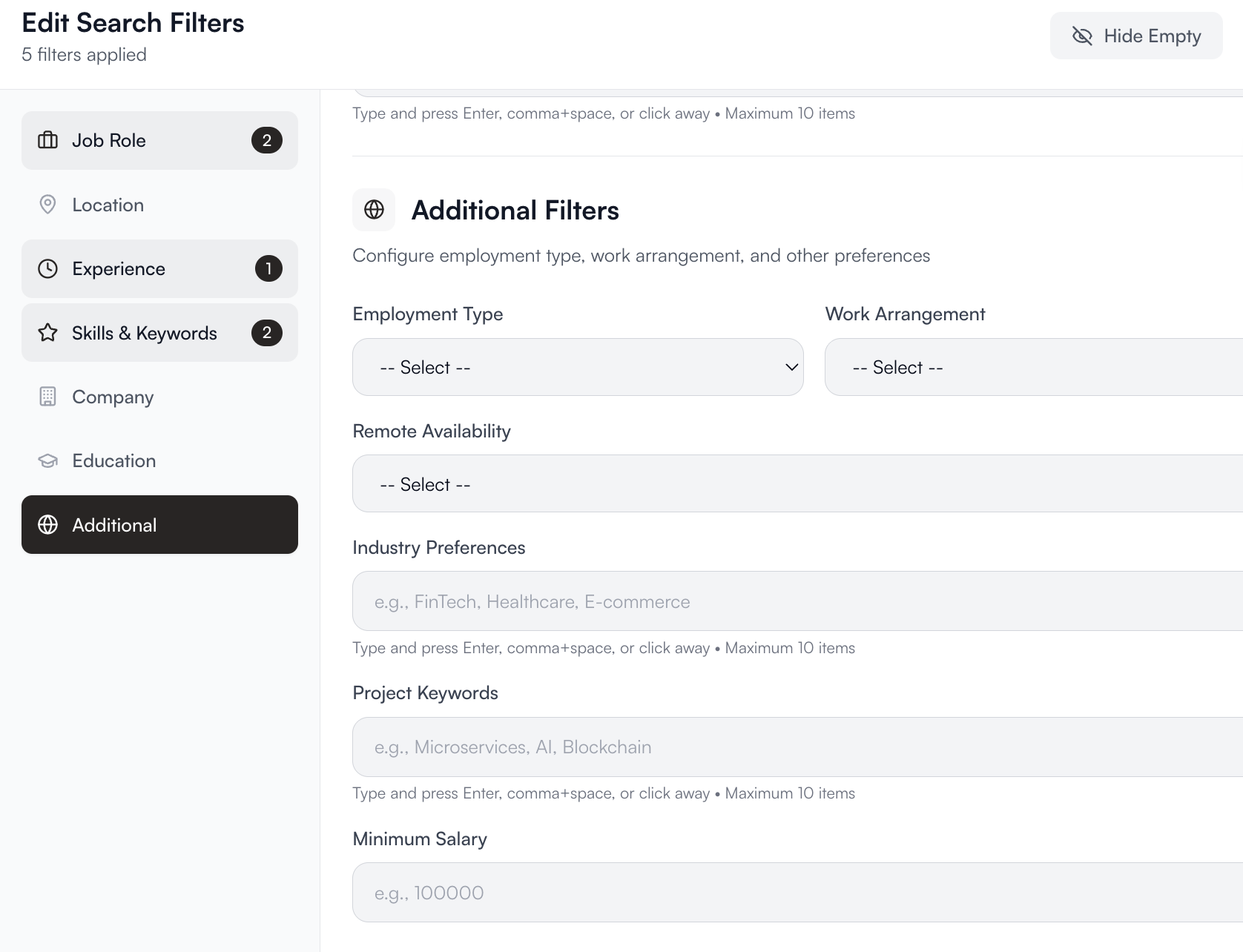
AI-Generated vs. Manual Filters
Each filter begins as AI-generated from your natural language search.Recruiters can then manually edit or remove filters to customize the search further.
Changes are instantly reflected in the matching and ranking process.