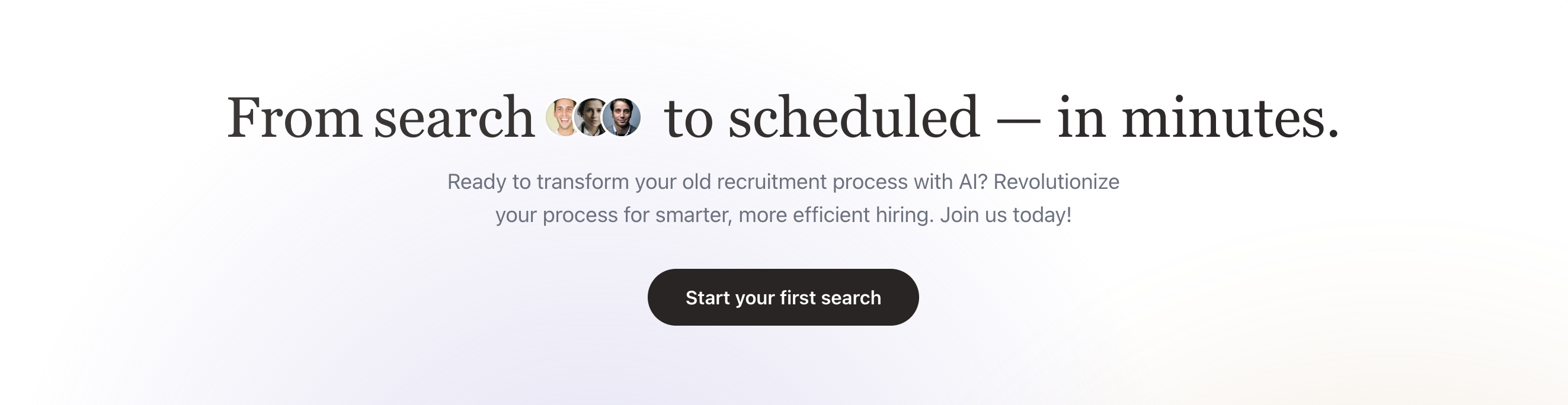Inputs Sarah Uses to Power the Interview
When you create an AI interview, Sarah receives a rich set of inputs:- Job Description: Defines the responsibilities, skills, and requirements for the role.
- Candidate Resume: Provides context on the candidate’s background, experience, and education.
- Company Data: Pulled from your Company Profile (brand voice, culture, benefits, values, etc.).
- Interview Type Selection: Dynamic, Hybrid, or Pre-Defined mode determines how Sarah structures questions.
- Evaluation Criteria: Role-specific dimensions (e.g., technical skills, communication, leadership) for structured scoring.
- Custom Questions: Recruiter-mandated or client-specific questions for compliance and consistency.
Step-by-Step: Creating an AI Interview
1. Access the Jobs Dashboard
- Navigate to the AI Interviewer tab.
- From the dashboard, click + New Job.
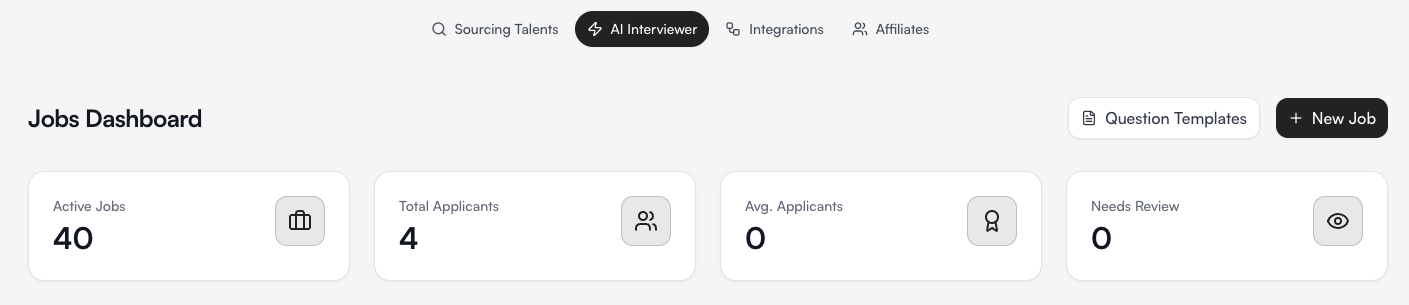
2. Select Department
- Choose the department the job belongs to.
-
This helps organize interviews and candidates internally.
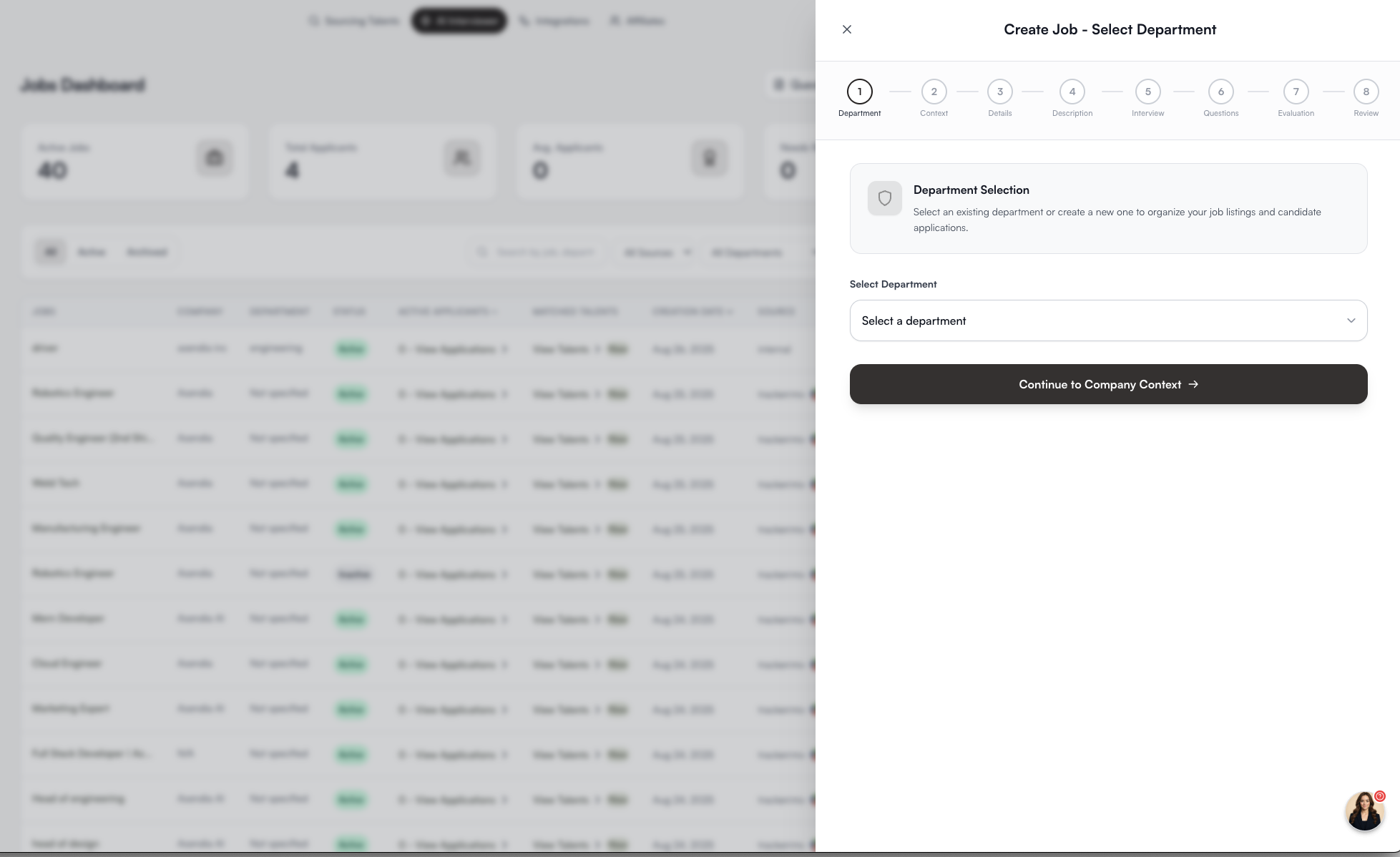
3. Attach Company Context
- Select the Company Profile you’ve already created.
-
This ensures Sarah introduces the company correctly and adapts her tone and pitch to your brand.
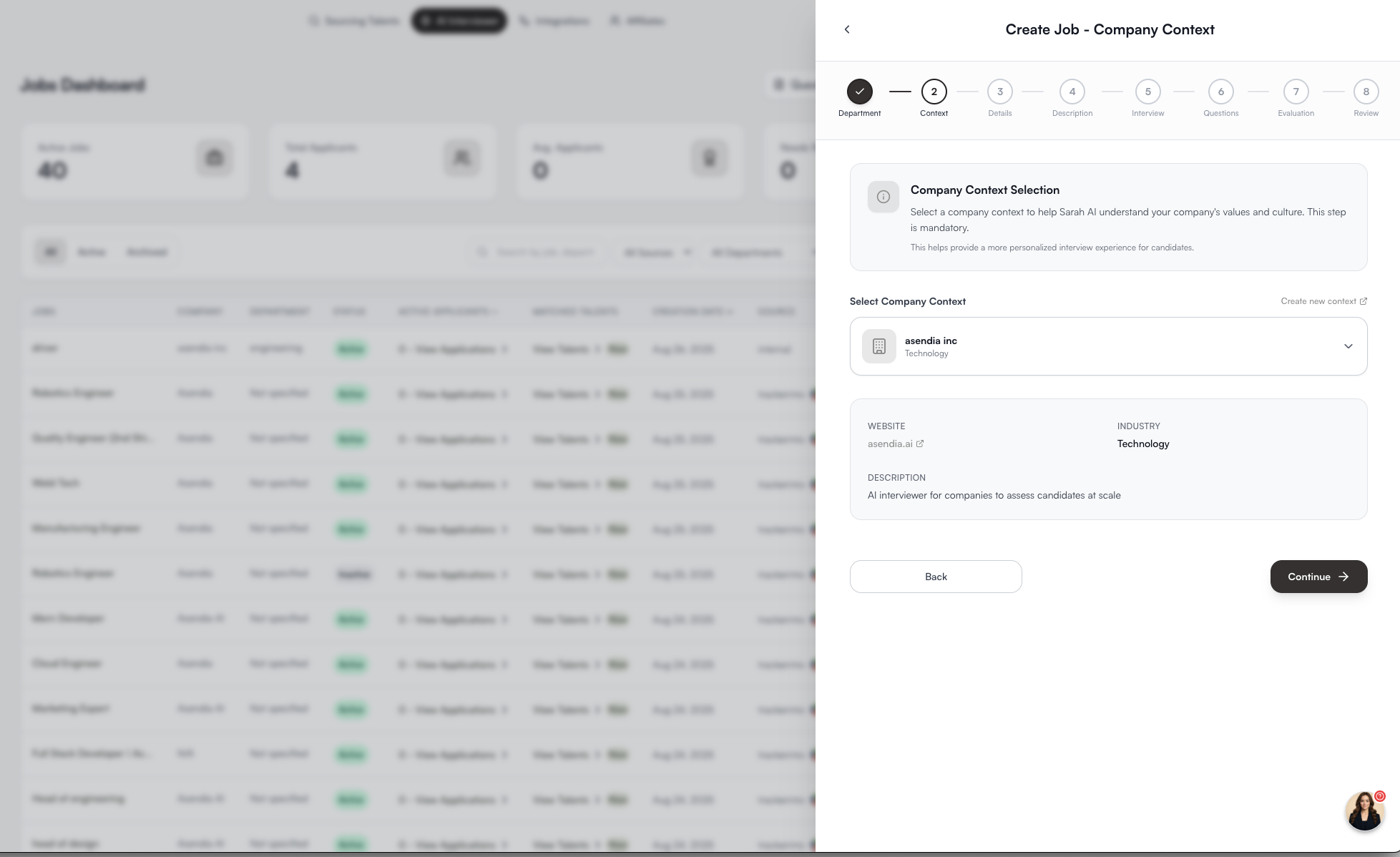
4. Enter Job Details
Fill in the essentials:- Job Title
- Location
- Interview Language
- Seniority Level
- Employment Type
- Workspace Type (remote, hybrid, onsite)
- Option to enable recorded applicant video responses.
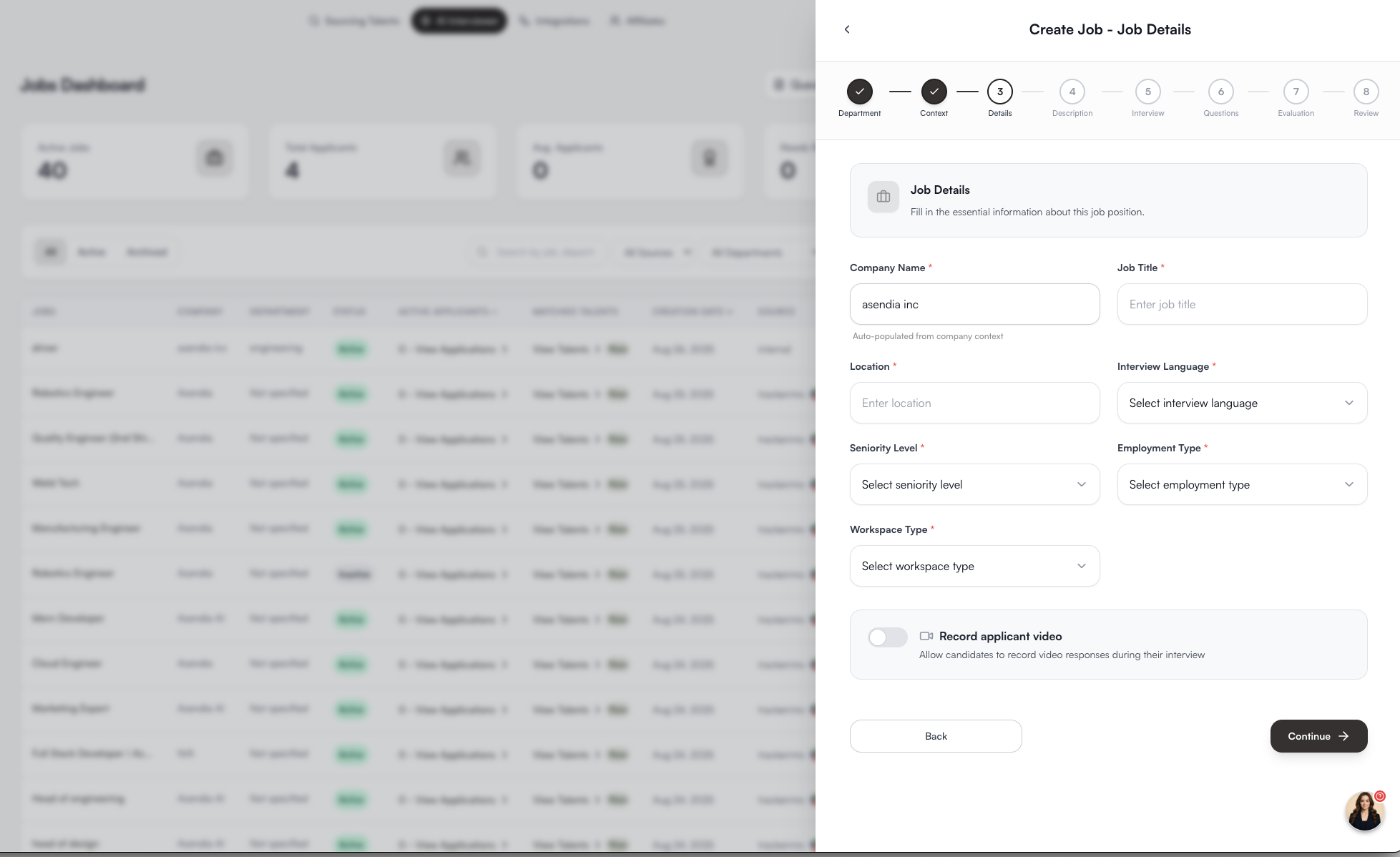
5. Add Job Description
- Paste or write the job description.
- Alternatively, use the AI Generate feature to draft one.
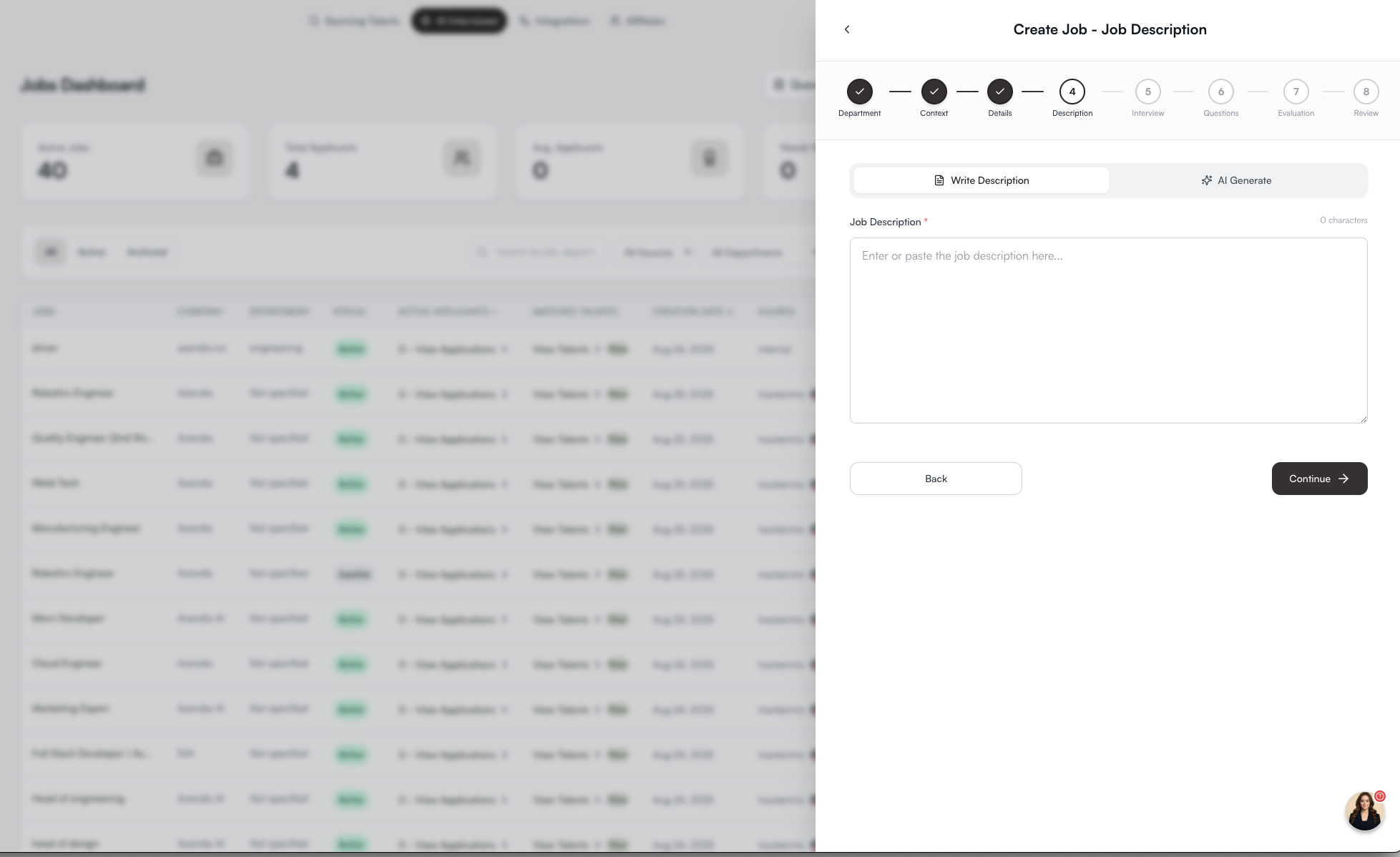
6. Select Interview Type
Choose how you want the interview to run:- Dynamic (AI-Powered) → Sarah generates questions adaptively.
- Hybrid → Combine recruiter-defined and AI-generated questions.
- Pre-Defined → Deliver a fixed recruiter-provided script.
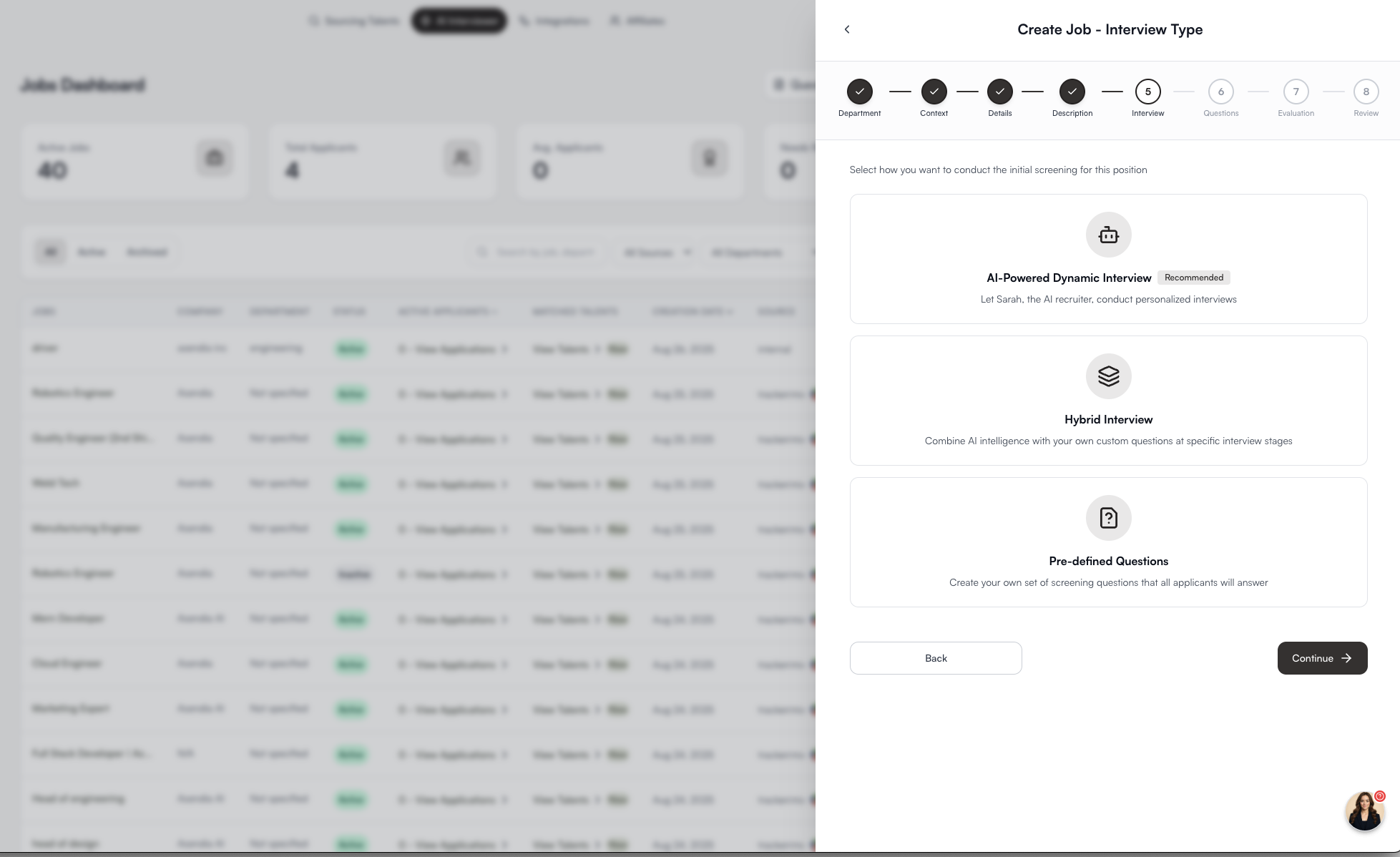
7. Add Interview Questions (Optional)
- For Hybrid or Pre-Defined interviews, add up to 10 custom questions.
- Place questions at specific stages: Beginning, Middle, or End of the interview.
- Use AI Suggestions to auto-generate smart questions or reuse recent/saved questions.
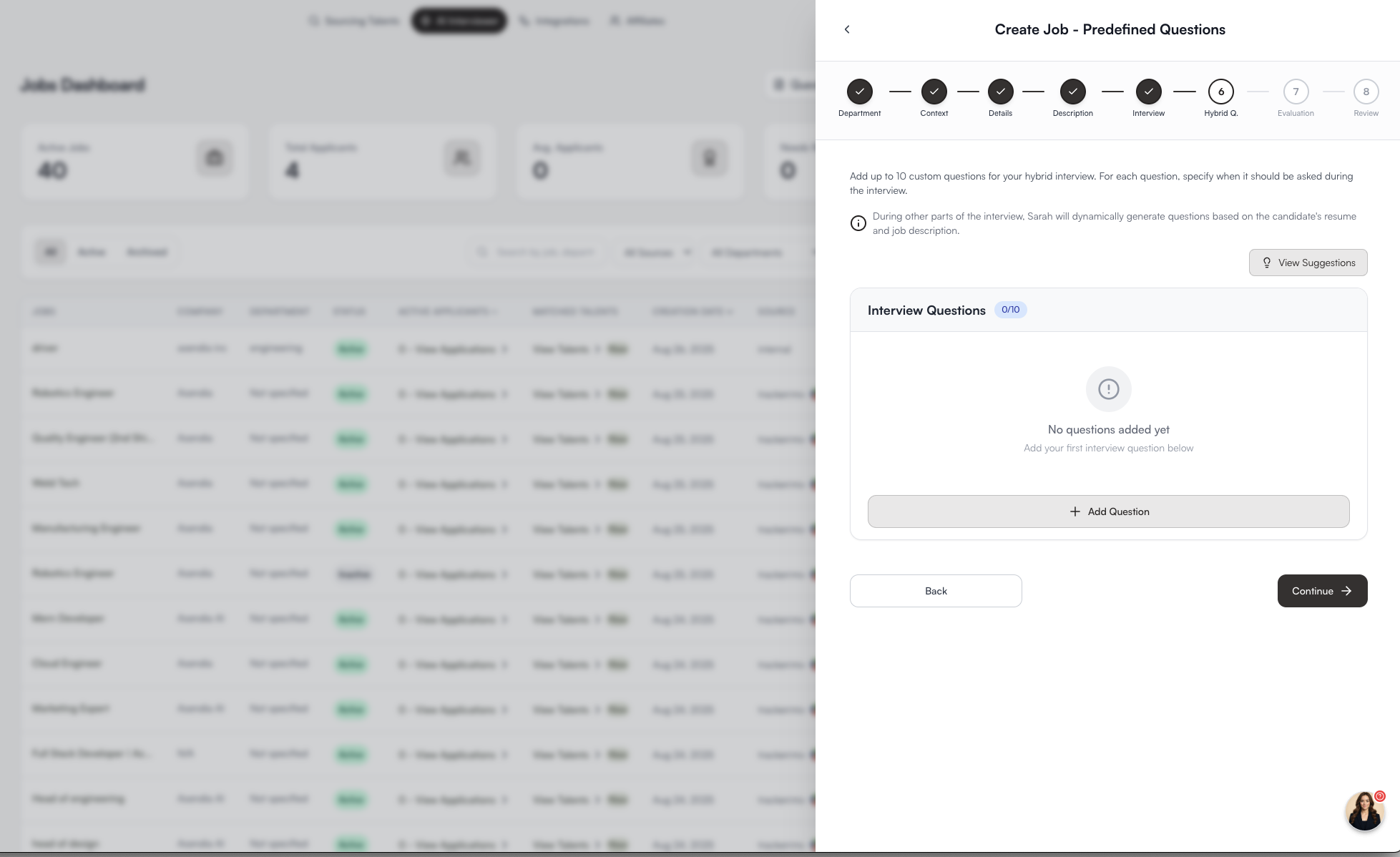
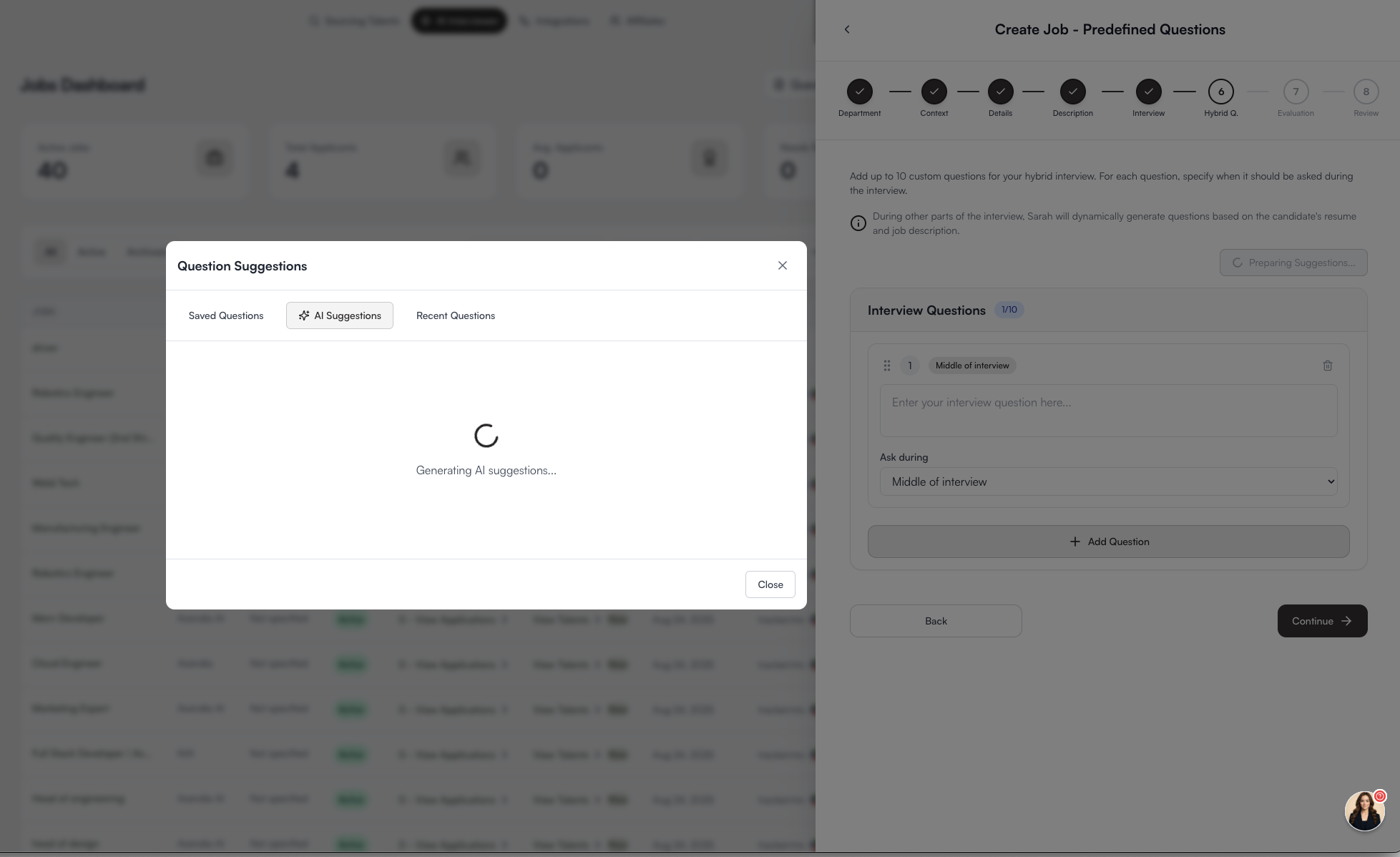
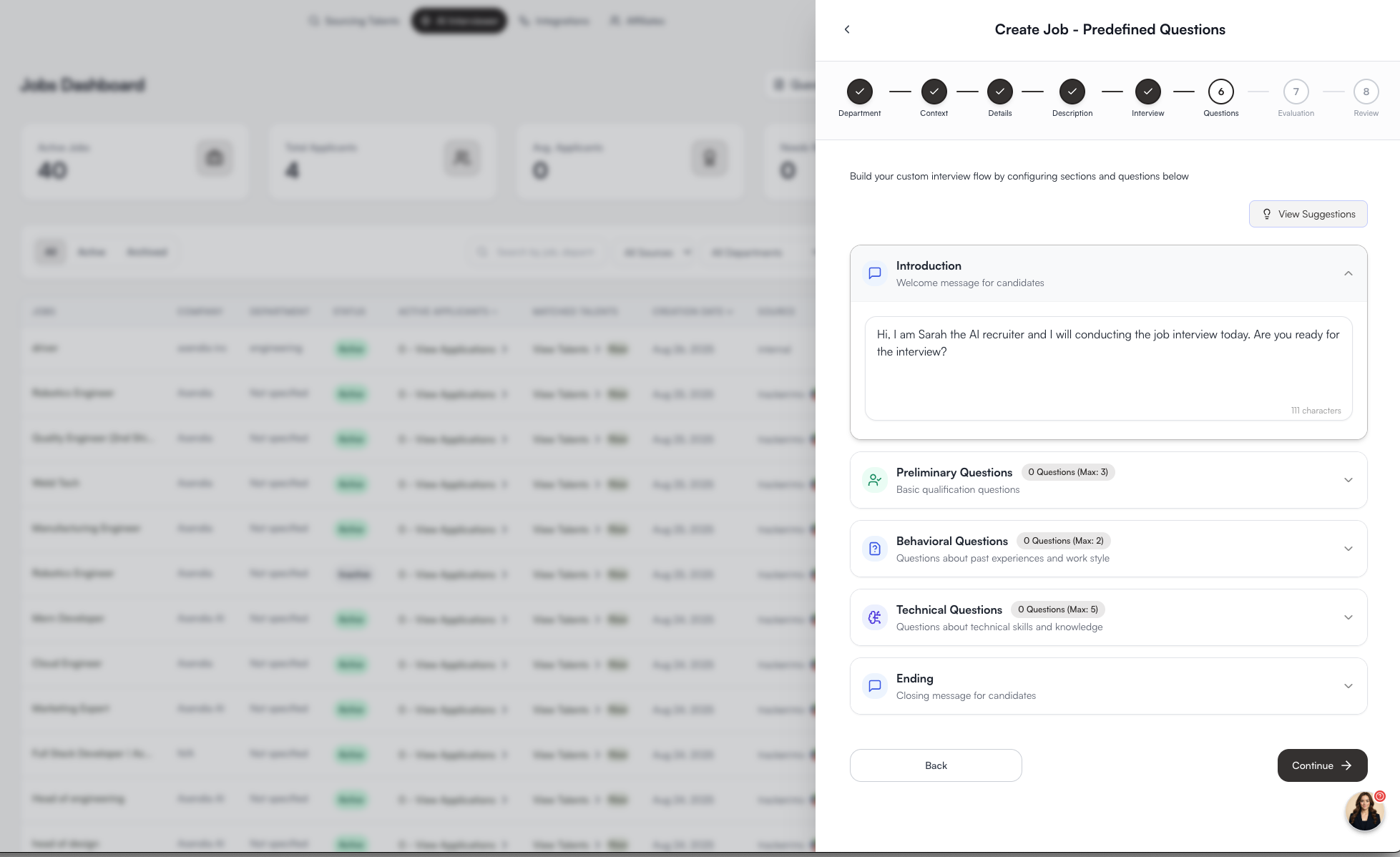
8. Define Evaluation Criteria
- Add structured criteria (e.g., Technical Knowledge, Problem-Solving, Communication).
- Each candidate will be scored automatically on these criteria.
- Option to Generate with AI for tailored scoring dimensions.
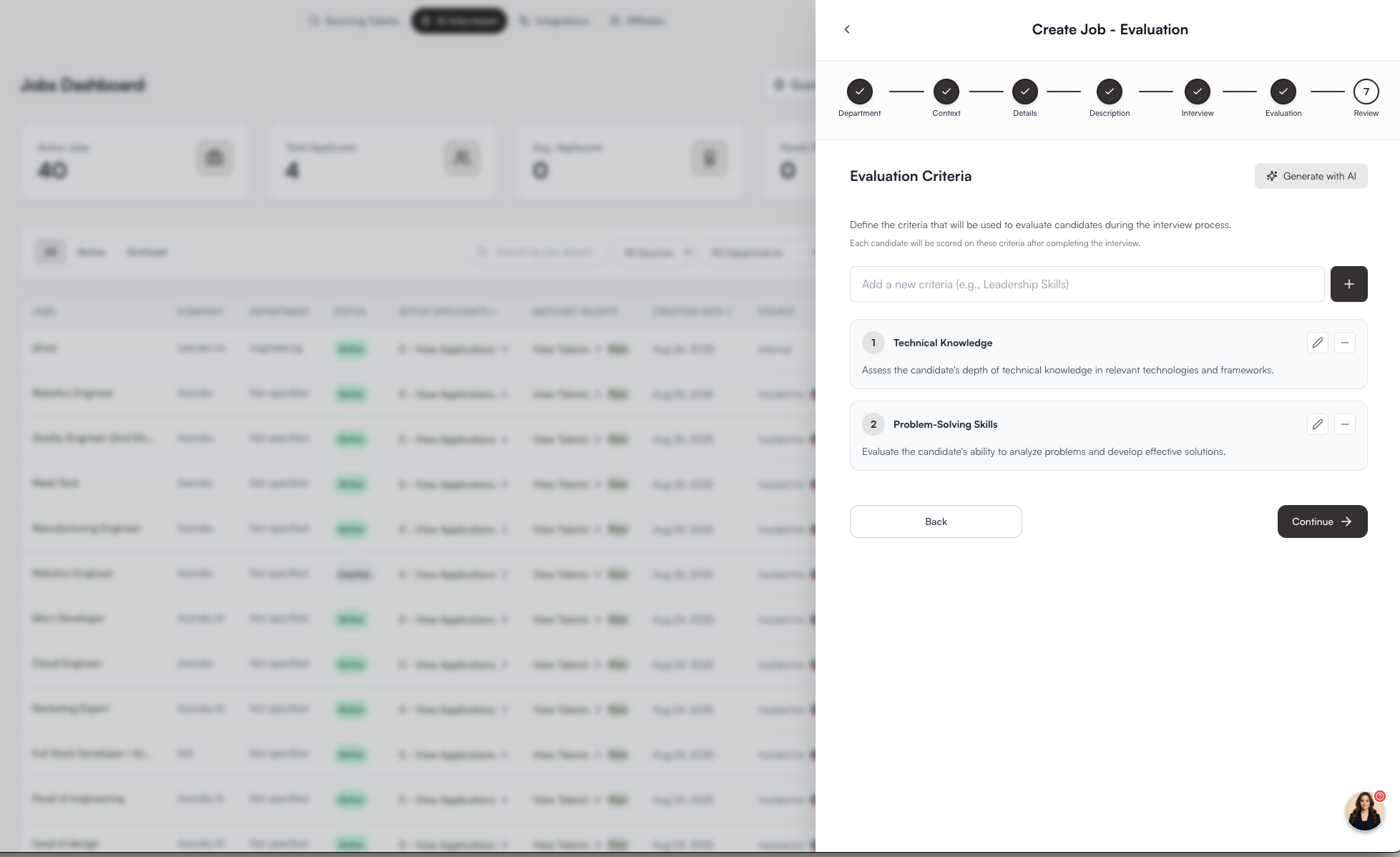
9. Review & Launch
- Confirm all details: department, company context, job description, interview type, questions, and evaluation criteria.
- Click Launch Interview.
- Candidates will receive a branded invite link to complete their AI interview.
What Happens Next
- Sarah conducts the interview based on the inputs you’ve provided.
- Each candidate’s responses are:
- Scored against evaluation criteria.
- Summarized into recruiter-ready insights.
- Recorded (audio/video + transcript).
- Verified for fraud prevention.
- Results are synced automatically to your ATS.
Benefits of AI-Driven Interviews
- Adaptive Intelligence: Sarah adjusts questions based on candidate resumes and answers.
- Consistency: Every candidate experiences the same professional, branded flow.
- Efficiency: Recruiters only review scored, summarized results.
- Scalability: Run 100s of interviews in parallel with no recruiter overhead.